- Select a line to edit it. If you are not in curve editing mode double click the line to edit it. The line is yellow and has a blue handle at each end.
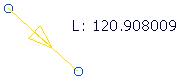
- Selecting one of the handles (the cursor changes to
 ) and dragging it to a new position changes the length and angle of the line.
) and dragging it to a new position changes the length and angle of the line.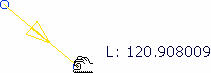
- Selecting the line (the cursor changes to
 ) and dragging it to a new position changes the location but not the length or orientation.
) and dragging it to a new position changes the location but not the length or orientation.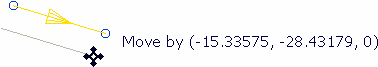
- A PowerMill Query dialog asks you to confirm the drag.
Note: Double-clicking the line when in curve-editing mode displays the Line Editor dialog.