Use the options in the Curve Editor tab > Create panel > Lines menu to create new lines. You can define the lines either interactively or by entering coordinates.
All of the options on this menu display their own individual toolbar.
-
Continuous — Click to create a continuous line containing straight line segments.
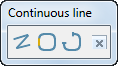
 Toggle continuous/single line — Click to toggle between creating a continuous line
Toggle continuous/single line — Click to toggle between creating a continuous line  and single lines
and single lines  .
. Close Segment — Click to close the current segment.
Close Segment — Click to close the current segment. Start New Segment — Click to end the current segment so the next point is the start of a new segment.
Start New Segment — Click to end the current segment so the next point is the start of a new segment. Finish — Click to accept the changes and close the toolbar.
Finish — Click to accept the changes and close the toolbar.For more information, see the create lines example.
- Single line — Click to create a single line.
-
Rectangle — Click to create a rectangular continuous line containing four straight line segments.
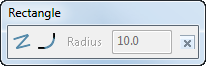
 Toggle continuous/single line — Click to toggle between creating a continuous line
Toggle continuous/single line — Click to toggle between creating a continuous line  and single lines
and single lines  .
. Fillet corners — When selected, creates a rectangle with filleted corners.
Fillet corners — When selected, creates a rectangle with filleted corners. 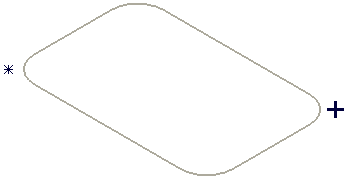
When deselected, a rectangle with right-angled corners is created.
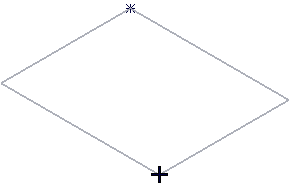
Radius — The radius of the fillets. This option is only available when Fillet corner
 is selected.
is selected. Finish — Click to accept the changes and close the toolbar.
Finish — Click to accept the changes and close the toolbar.