To delete a pathname from the macro list select Macro Paths option from the macro menu. This displays the following dialog.
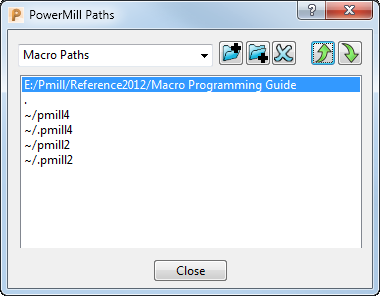
Select the macro path you want to delete (in this case E:/Pmill/Reference2012/Macros) and then select the Delete  button.
button.
The macro path list is then updated.

Click on the Close button to finish.