The Setup Sheets dialog controls the way setup sheets are created. To display the Setup Sheets dialog:
- Select Setup Sheets > Paths from the NC Programs context menu.
- Click the dialog launcher button on the NC Program tab > Setup Sheets panel.
This dialog contains the following tabs:
-
Paths — Specifies the export location, and the template set used to create setup sheets:
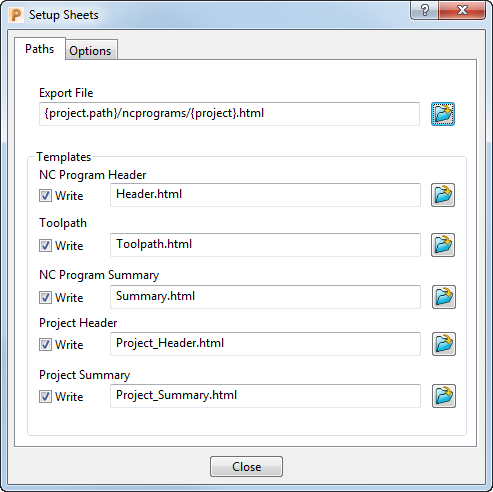
Export File — Specify the location and name of the root file for your setup sheets. By default, PowerMill uses the folder containing the current project (indicated by the variable {project.path}), and creates the file /ncprograms/{project}.html within it.
To see how the path is resolved, hold the mouse cursor over the Export File box and view the tooltip:
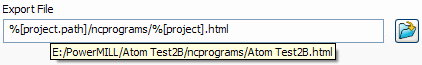
Templates — Specifies which templates to use. Initially, PowerMill uses a default template set within the installation folder. To select a custom template set, modify the default location to point to the desired folder:
- If your templates have the same names as the templates in the default set, click
 in the NC Program Header box, and locate the Header.html template in your own folder. PowerMill automatically finds the rest of the templates.
in the NC Program Header box, and locate the Header.html template in your own folder. PowerMill automatically finds the rest of the templates. - If the names of your templates do not match the default set, you must provide the file path for each template.
Selecting your template in the wrong box has unpredictable results. For instance, if you want to use a summary template type, but select it in the Toolpath box, the <summaryrow> tags do not resolve when you create setup sheets.
You can select up to five different templates, but they must belong to the same set. Initially, PowerMill uses a default template set within the installation folder. To select a custom template set, modify the default location to point to the desired folder:
- If your templates have the same names as the templates in the default set, click
 in the NC Program Header field, and locate the Header.html template in your own folder. PowerMill automatically finds the rest of the templates.
in the NC Program Header field, and locate the Header.html template in your own folder. PowerMill automatically finds the rest of the templates. - If the names of your templates do not match the default set, then you must provide the file path for each of the templates you are planning to use. The type of the selected template must always match the field.
Selecting your template in the wrong field brings unpredictable results. For instance, if you want to use a summary template type, but have selected it under the Toolpath field, the <summaryrow> tags do not resolve when you create setup sheets.
You can select up to five different templates, but they must belong to the same set.
Write — When selected, it enables the setup sheet type and uses the template specified here. When deselected, disables the setup sheet type.
- If your templates have the same names as the templates in the default set, click
-
Options — Controls the page breaks on the setup sheets:

Pagination Mode — Select an option to determine how page breaks are created on summary pages:
- Automatic — PowerMill decides how many toolpaths are displayed on each summary page.
- Off — All toolpaths are placed on a single summary page.
- User Defined — Enter a number in the Toolpaths on a Page box to specify the maximum number of toolpaths for each summary page.