For example, if you have some coloured boxes:
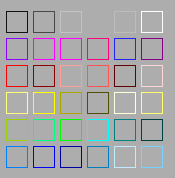
In the Selection dialog select DarkOliveGreen and Maroon as the colours.
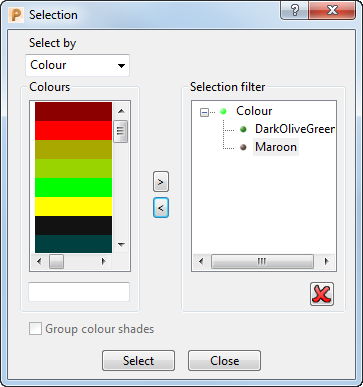
Note: Colours with similar RGB values (for example: [200,200,200], [201,200,200], [202, 200, 200]) are grouped under one colour (for example: Silver). Colours are grouped by the standardized X11 colour names, and are associated with the colour name whose RGB value they are closest to.
The components which are DarkOliveGreen and Maroon in colour are selected.
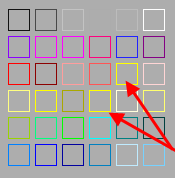
If you right-click Colour in the Selection filter and select Exclude from the context menu:

The components other than DarkOliveGreen and Maroon in colour are selected.

The representation in the
Selection filter also changes to have a cross by them,
 .
.
