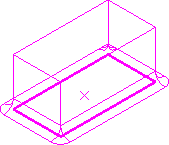Use the Fillets tab of the Create Feature dialog to specify the fillet or chamfer properties of the feature. The Fillets tab is available only for the following features:
- Rectangular pockets and bosses
- Circular pockets and bosses
- Freeform pockets and bosses
- Slots
- Parametric grooves
This page contains the following:
Top — Select an option from the list to specify the top fillet or chamfer properties:
 Sharp edge — The top of the feature has a sharp edge.
Sharp edge — The top of the feature has a sharp edge.
 Fillet — The top of the feature is filleted.
Fillet — The top of the feature is filleted.
Selecting this option displays the Top properties area, where you can specify the Fillet radius of the top fillet.
 Chamfer — The top of the feature is chamfered. Selecting this option displays the Top properties area, where you can specify the following:
Chamfer — The top of the feature is chamfered. Selecting this option displays the Top properties area, where you can specify the following:
-
Chamfer type — Select the method used to define the chamfer:
 — Angle and width. The angle is set to 45
— Angle and width. The angle is set to 45 .
. — Angle and width.
— Angle and width. — Angle and depth.
— Angle and depth. — Angle and distance.
— Angle and distance. — Width and depth.
— Width and depth. - Chamfer angle — Enter the chamfer angle.
- Width — Enter the chamfer width.
- Depth — Enter the chamfer depth.
-
Distance — Enter the chamfer distance. This option is only available if you select a Chamfer type of
 .
.
Bottom — Select an option from the list to specify the bottom fillet or chamfer properties:
 Sharp edge — The bottom of the feature has a sharp edge.
Sharp edge — The bottom of the feature has a sharp edge.
 Fillet — The bottom of the feature is filleted. Selecting this option displays the Bottom properties area where you can specify the Fillet radius for the bottom fillet.
Fillet — The bottom of the feature is filleted. Selecting this option displays the Bottom properties area where you can specify the Fillet radius for the bottom fillet.
Fillet offset — Select an option from the list to specify the type of corner for the fillet:
 Sharp to create angled corners.
Sharp to create angled corners.
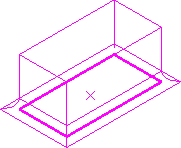
 Smooth to create rounded corners.
Smooth to create rounded corners.