You can create features and modify their parameters using the Create Feature dialog. Click a feature creation button on the Feature Editor tab to display the Create Feature dialog.
You can create the following types of features:
Create 2D Features panel
Pocket:
- Rectangular
- Circular
- Freeform
Boss:
- Rectangular
- Circular
- Freeform
Slot
Face:
- Unbounded Milling Face
- Bounded Milling Face
Side
Create Turning Features panel
Profile
Groove:
- Freeform Groove
- Parametric Groove
Turning Face
Bore
The Create Feature dialog is displayed, depending on the feature type.
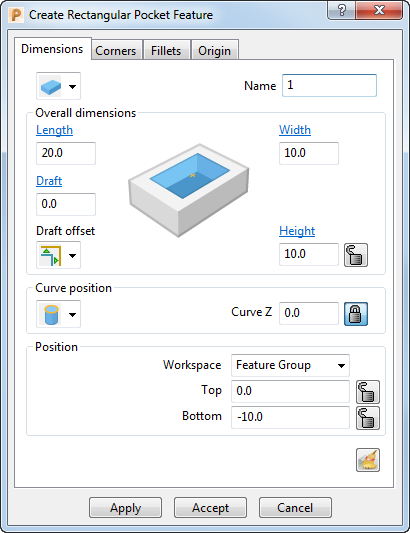
Use the options on each tab to modify the parameters of your feature:
Dimensions — Specifies the physical properties of a feature.
Corners — Specifies the corner radii of a feature.
Fillets — Specifies the fillet or chamfer properties of a feature.
Origin — Specifies the position and location of a feature's origin.