Creating freeform boss, pocket, and side features from surfaces is simple and intuitive, as the height and draft angle of the features are automatically calculated from the surface's geometry.
- Ensure you have an active Feature Group.
- Click Feature Group tab > Edit panel > Feature Editor.
- Click Feature Editor tab > Create 2D Features panel and select a freeform feature type, either:
- Freeform Pocket
- Freeform Boss
- Side
- From the Creation Style list
 , click
, click
 .
.
- Click a surface
 on the model from which you want to create the feature.
on the model from which you want to create the feature.
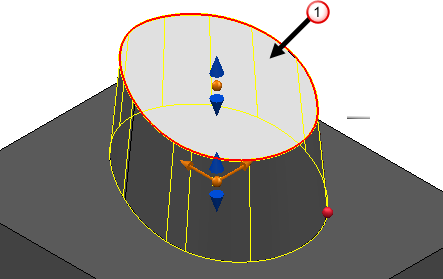
- Click Accept.
If features of the same type, for example bosses, exist at the same Z-height then you can simultaneously create those features by selecting multiple surfaces across the model. For features of the same type at different Z-heights, you must create each feature individually.