This example shows you how to create tools from the tool database.
- Load the sample database sample_tool_database.mdb included in the PowerMill Examples folder.
- Click Home tab > Tool panel > Database to display the Tool Database search dialog.
- Enter the search criteria you are interested in. For example, to list all end mills with a diameter between 4 mm and 5 mm:
- Select End Mill as the Type.

- Select the Diameter option, and select a Min of 4.0and a Max of 5.0.
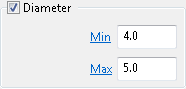
- Select End Mill as the Type.
- Click the Search button to find the tools that meet your criteria.
- Select the tools you want to add to your project.

- Click the Create Tools button.
PowerMill creates the specified tools in your project, and adds them to the Explorer.
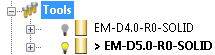
- Click Close to close the dialog.