If you have a series of toolpaths in an NC program you can postprocess your NC program. This assumes that you have specified your machine option file and any other preferences (see the NC Preferences dialog for more information). The principles are the same for multiple NC programs.
- From the individual NC Program menu, select
Write.
PowerMill first calculates all the batched toolpaths, then it postprocess the toolpaths using the pre-selected options.
- When it has postprocessed the toolpaths,
PowerMill displays an information dialog. Click
 to close the
Information dialog.
to close the
Information dialog.
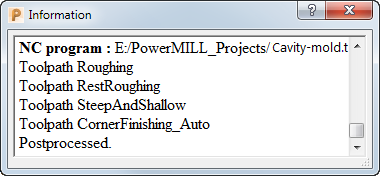
If the NC program is post-processed correctly, its icon changes from blue
 to green
to green
 .
.
If errors occur, PowerMill displays an error message.
You do not need to specify a filename or directory location as, by default, PowerMill assumes that the file has the same name as the NC program name (but changes the extension, in this example, the filename is 1.tap). By default, the file is saved in the current folder.
If you want to specify a specific filename or folder location, you must follow the information in Specifying the Name and Location of the Output File.