You can easily detect and create features based on model geometry using the Interactive Feature Detection dialog. This is useful if you want to scan a model to detect all features with similar geometry and then create those features.
To detect and create features based on model geometry:
- Display the Interactive Feature Detection dialog by:
- Clicking Feature Group tab > Detect panel > Features.
- Selecting Detect Features from the Feature Groups context menu.
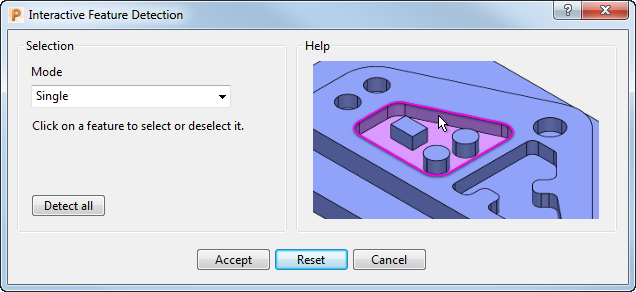
- To detect specific features in a model:
- Select an option from the Mode list to specify how features are selected:
Single — Click a feature to select it.
Hierarchy — Click a feature to select it and any other features inside of it.
Similar — Click a feature to select it and any other features with similar geometry.
- Hover your cursor over the model to detect the features. The feature boundary is highlighted.
- Click to select the detected features. Click the feature again if you want to deselect it.
- Select an option from the Mode list to specify how features are selected:
- To detect and select all the features in a model, click Detect all.
- Click Accept to create the features and close the dialog.
The created features are added to a feature group in the explorer.