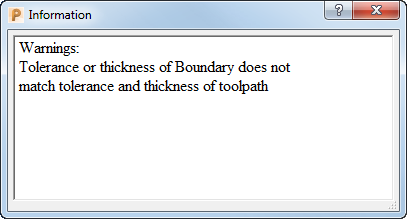This example looks at how to display any warnings produced when calculating entities in the queue.
- Click
 on the Status bar to display the Calculation Queue dialog.
on the Status bar to display the Calculation Queue dialog. - Either:
- Double-click the entity which is Calculated with warnings or,
- Select the entity which is Calculated with warnings and click
 to display the Information dialog:
to display the Information dialog: