The Recycle Bin  in the Explorer stores deleted PowerMill entities, (for example, toolpaths).
in the Explorer stores deleted PowerMill entities, (for example, toolpaths).
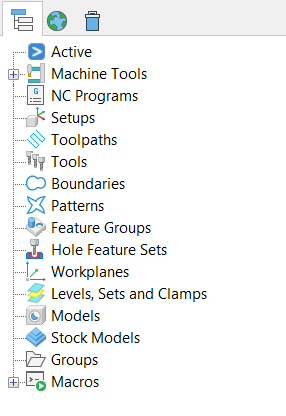
When you start PowerMill the Recycle Bin is empty.

You cannot delete locked items. If you try to, PowerMill displays at an error message similar to the following:
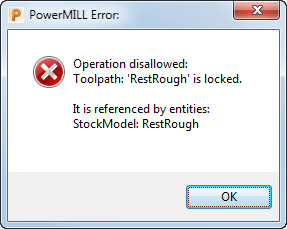
Deleted entities in the Explorer are placed in the Recycle Bin.
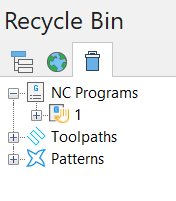
In Recycle Bin, right-click an entity to view the available options.
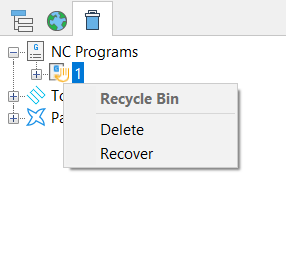
Delete — Click to permanently delete the selected entity.
Recover — Click to move the selected entity back into the Explorer.
Right-click an entity group to view options to recover or delete all individual entities. If you recover any items that are linked to others, then the linked items are also recovered.
To reduce PowerMill memory requirements, do not forget to empty the recycle bin periodically.