When you have previewed setup sheets, you can instruct PowerMill to load them automatically into the Browser tab each time you open your project:
- Click File tab > Options > Application Options to display the Options dialog.
- In the Options dialog, select and expand Setup Sheets.
- Select the Load Setup Sheets with Project option.
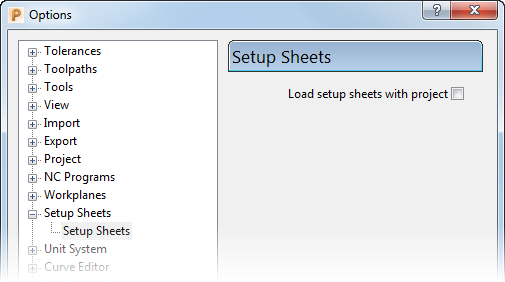
- Click Accept to save changes and close the Options dialog. This setting is remembered every time you start PowerMill.