The Active branch in the Explorer displays all the currently active entities.
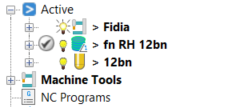
This is useful for seeing the active boundary.
When you create a toolpath in PowerMill, the new toolpath inherits the currently active entities as default settings. If theses default settings are not relevant you can change them.
Individual active menu
Right-click an active entity to display its context menu. For example, when you right-click the active boundary, the individual boundary menu is displayed.
For information about the options on each context menu, see the corresponding section in this book.