This example shows you how to create curves using the Curve Editor tab.
- Click Curve Editor tab > Create panel > Curves > Bezier.
- Either, sketch the curve in the graphics area, or use the coordinates area of the status bar to describe the curve.
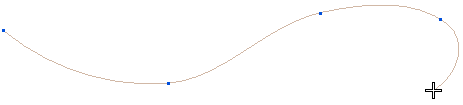
The blue points show the points used to create the curve.
- Double click the final point, press the Esc key, or click the first point to exit the curve creation mode.
- Click Curve Editor > Finish panel > Accept to apply your changes and keep the curve. This closes the Curve Editor tab.