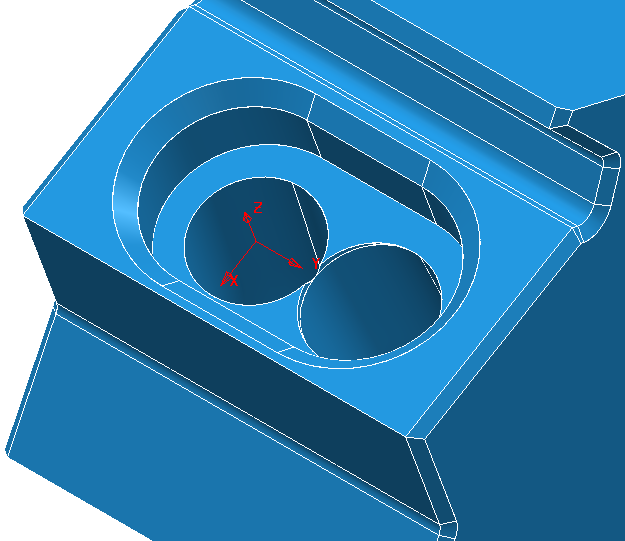This example shows how to create a workplane at the centre of a hole, with the Z axis aligned with the hole.
- Click Workplane tab > Create panel > From Three Arc Points This displays the Create Workplane tab.
- Click three points on the circumference of the circle that define the hole (points
 ,
,  , and
, and  ).
).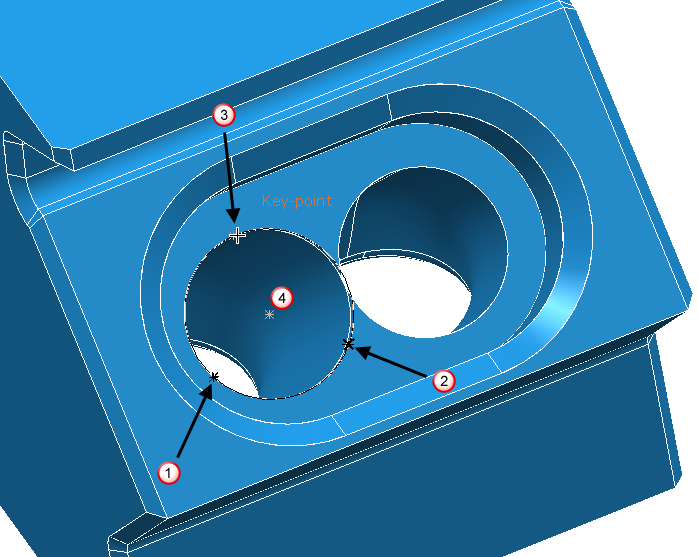
PowerMill calculates the centre of the circle (point
 ) which determines the origin of the workplane, and displays the Confirm Origin dialog.
) which determines the origin of the workplane, and displays the Confirm Origin dialog. - Click Accept.
You can change the location of the origin in this dialog.
- In the graphics area, select the direction of the Z axis (
 ). There are two options, either into or out of the hole.
). There are two options, either into or out of the hole.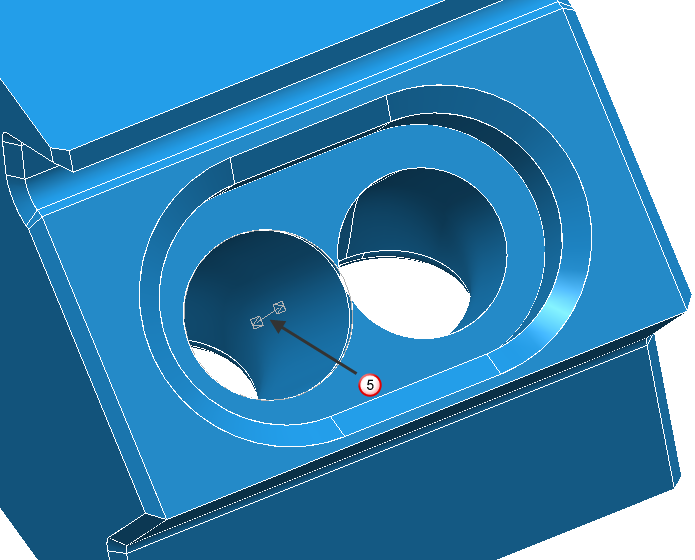
This creates the workplane and closes the Create Workplane tab.