To add a Text Block to the NC program:
- From the individual NC Program context menu, select Text Blocks. This displays the NC Program Text dialog.
- Click Create a new text block
 .
. - Select a Type of Comment.
- In the lower pane add a comment.
- Click Add Text Block
 . This adds the text block to the NC program.
. This adds the text block to the NC program.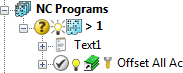
For more information see the NC Program Text dialog.
When you have created the text block you can edit it using its own context menu.