Create a probe tool to use with inspection strategies.
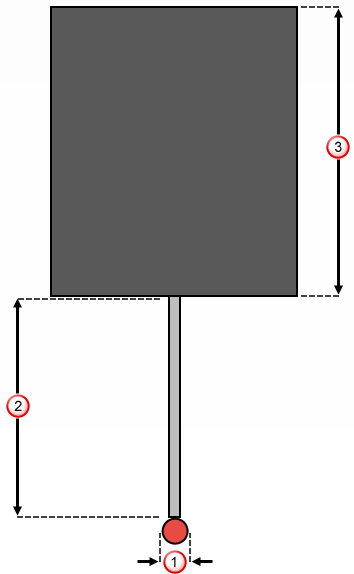
- Click Home tab > Tool panel > Create Tool > Inspection Probe.
- Enter a Name for the probe tool.
- Specify the Tip Diameter
 .
.
- Click Stem tab and specify the geometry of the stem
 .
.
- Click Probe Body tab and specify the geometry of the probe body
 .
Tip: The options on this tab are the same as the options for creating holders for milling tools.
.
Tip: The options on this tab are the same as the options for creating holders for milling tools. - Click Close.
Tip: The options on this tab are the same as creating shanks for milling tools.