This example looks at how to remove entities from the calculation queue.
- Add a few entities to the calculation queue and, on the Status bar, click
 to view the Calculation Queue dialog.
to view the Calculation Queue dialog. - If you decide you no longer want to calculate an item in the queue, for example, the second toolpath, select it:
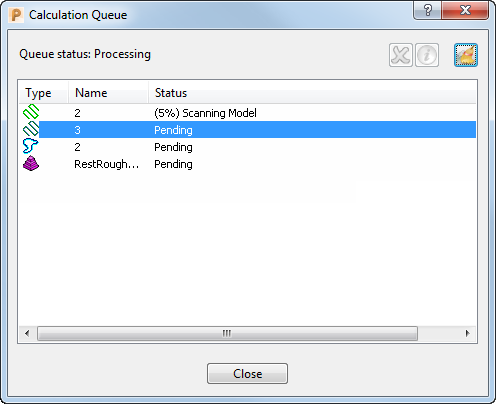
- Click
 to remove it from the calculation queue.
to remove it from the calculation queue.