Use the Workplane from 3 Points item to create a workplane by selecting its centre and two other points.
To create a workplane from three points:
- Click Home tab > Setup panel > Create Workplane > Workplane from 3 Points to display the Workplane From Three Points dialog.
- Click in the graphics window to locate the origin.
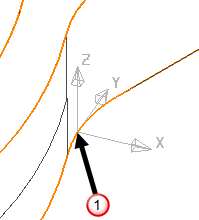
- Click to define the direction of the X axis.
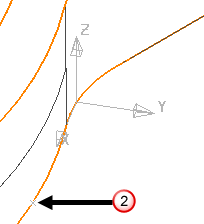
- Click a point in the XY plane.
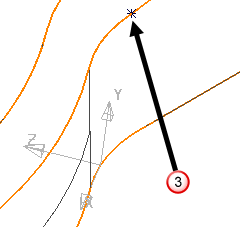
- Click the Toggle Z Direction
 button to reverse the orientation of the Z axis.
button to reverse the orientation of the Z axis.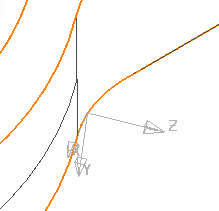
The Y direction is also reversed.
- To relocate the origin, select Origin and click the new location of the origin (or type the coordinates in the dialog).
- Click OK to create the workplane and close the dialog.