Use the Ellipse dialog to create an ellipse.
To display the Ellipse dialog:
- Click Curve Editor tab > Create panel > Curves > Ellipse, which attaches an ellipse to the cursor.
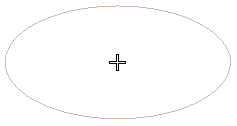
- Click in the graphics window to locate the centre of the ellipse.
This dialog contains the following:
- Major axis length — Enter the major axis length by either entering a value or selecting it graphically.
- Minor axis length — Enter the minor axis length by either entering a value or selecting it graphically.
- Points in each quadrant — Enter the number of points in each quadrant.
For more information, see creating an ellipse example.