Select a Limit to of Plane on the Toolpath Limit dialog to cut the active toolpath to a specified plane. Specify the Plane and click Apply.
When limiting to a Plane,the graphical representation of the plane has arrows on it indicating which part(s) of the toolpath are kept, depending on the setting of the Save option.
A Save of Inner:
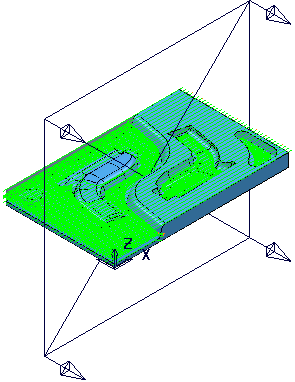
A Save of Outer:
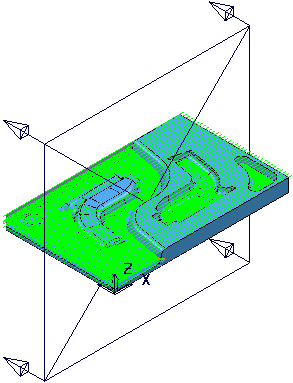
A Save of Inner and click Apply gives:
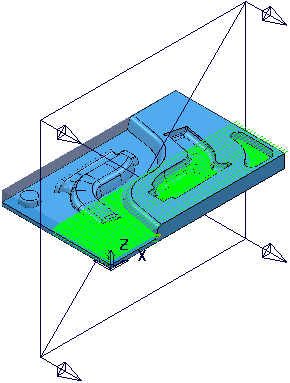
Note: If the Plane Type is set to Arbitrary, and you select the plane by clicking in the graphics window with the left mouse button, the first click sets the plane origin, and the second click sets another point on the plane - the plane normal always remains in the viewing plane.