Use kinematic shading to display an image in which the shading is dependent on the axis direction of the cutting moves. It shades the part in one colour when cutting in a positive direction, and in another colour when moving in a negative direction. This is useful when multi-axis machining as axis reversal often leads to surface marks. The axis reversal depends on the machine tool that is loaded. Use kinematic shading in conjunction with a machine tool.
Click Simulation tab > ViewMill panel > Shading > Kinematic to display the Kinematic Shading dialog.
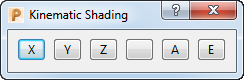
This shows the machine tool axes. Click an axis button to display the positive and negative movements:
-
X — Click to shade positive and negative movements of the X linear axis in different colours:

-
Y — Click to shade positive and negative movements of the Y linear axis in different colours:
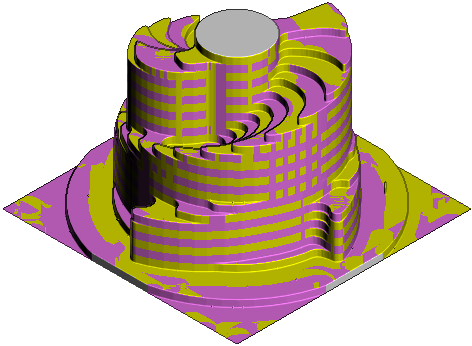
-
Z — Click to shade positive and negative movements of the Z linear axis in different colours. This can be used to show where the tool is plunging into material:
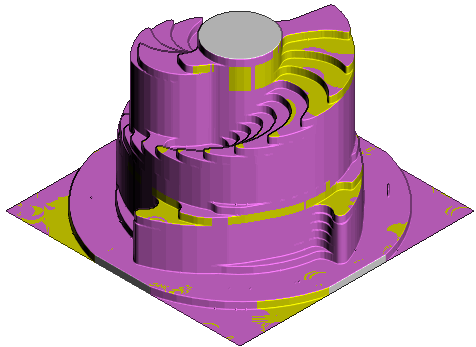
-
A — Click to shade positive and negative movements of the A rotary axis in different colours:
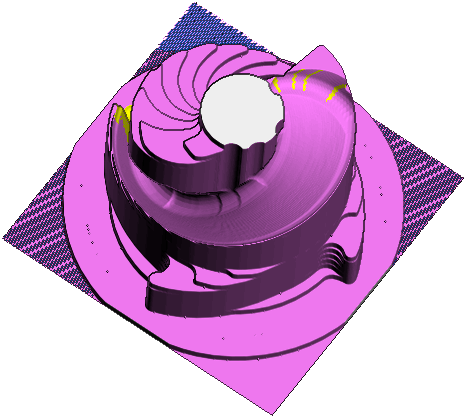
-
E — Click to shade positive and negative movements of the E rotary axis in different colours:
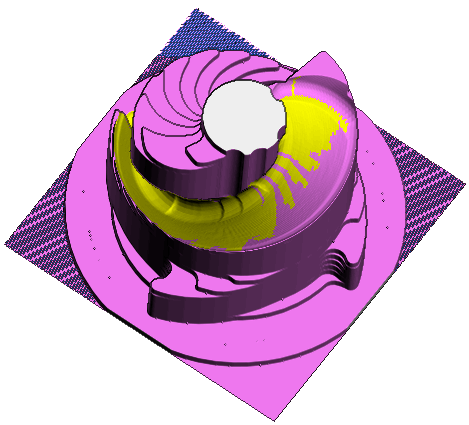
Note: If a 6-Axis machine is simulated, then an additional axis button with the appropriate address letter is displayed.