The secondary tool axis enables you to limit the angle at which a tool can be positioned while cutting a multi-axis toolpath. However, it is not always immediately obvious how to translate the machine tool angular limits with PowerMill's Azimuth and Elevation angles. This looks at basic machine configurations with different angular limits.
The configuration of the rotary axes varies widely. However, the differences between many of these are relatively minor, and there are really only three fundamentally different machine configurations:
- Table — Table
- Head — Head
- Head — Table
This example shows how to transpose the angular limits on the machine tool to the Azimuth and Elevation limits on the Limits tab on the Tool Axis dialog. These examples all use a sphere with a Surface Projection toolpath. With no secondary tool axis limits the complete sphere is machined.
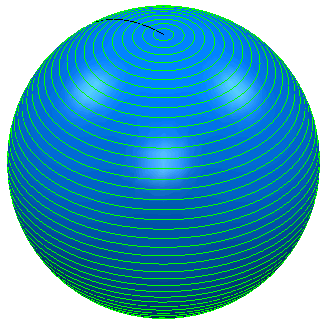
Select Draw Limits to see the machinable portion, in this case the complete sphere.
