This example uses a toolpath to show how to setup and manage background calculations.
- Create a toolpath using one of the standard toolpath strategy dialogs, but click on Queue rather than Calculate.
PowerMill checks that the necessary parameters are defined (such as block and tool), adds the toolpath to the queue, and closes the dialog.
A
 symbol is added to the Calculation Queue
symbol is added to the Calculation Queue  button on the status bar and to the toolpath in the Explorer.
button on the status bar and to the toolpath in the Explorer.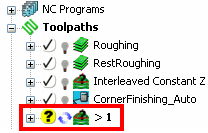
- Carry on working in PowerMill. You can queue additional calculations or work interactively.
- On the status bar, click the Calculation Queue
 button to see the status of your background calculation. Click Close.
button to see the status of your background calculation. Click Close.On completion of the background calculation, the Calculation Queue button changes from
 to
to  on the status bar, and the toolpath in the Explorer shows that the calculation is complete.
on the status bar, and the toolpath in the Explorer shows that the calculation is complete.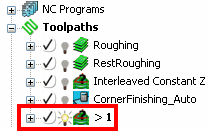
- Click the Calculation Queue
 button on the status bar to display the Calculation Queue dialog.
button on the status bar to display the Calculation Queue dialog. - Click the Clean-up Queue
 button to remove the calculated items from the queue list. Click Close.
button to remove the calculated items from the queue list. Click Close.The Calculation Queue button changes from
 to
to  on the status bar to show that there are no entities in the calculation queue list.
on the status bar to show that there are no entities in the calculation queue list.
For more information, see Managing Background Calculations.