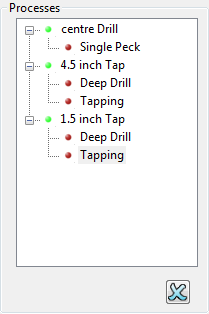Create Deep drill and Tapping processes for a 4.5 inch tap hole:
- On the Drilling methods dialog, click the Add process button to create a new process, name it 4.5 inch Tap.
- In the Selection area, select a Select by of Diameter. This enables the Minimum and Maximum diameter fields.
- Enter a Minimum diameter of 4.49.
- Enter a Maximum diameter of 4.51.
- Click the Add strategy button to display the Drilling strategy dialog.
- On the Drilling strategy dialog:
- Select a Cycle type of Deep drill.
- Select a Define top by of Hole top.
- Select an Operation of Drill to hole depth.
- Enter a Peck depth of 0.02.
- Enter a Radial thickness
 of 0.02.
of 0.02. - Enter an Axial thickness
 of 0.2.
of 0.2. - Click Close and exit the Drilling strategy dialog.
- Click the Add strategy button on the Drilling methods dialog to display the Drilling strategy dialog.
- On the Drilling strategy dialog:
- Select a Cycle type of tapping.
- Select a Define top by of Hole top.
- Select an Operation of Drill to hole depth.
- Enter a Pitch of 0.2.
- Click Close and exit the Drilling strategy dialog.
Now, create Deep drill and Tapping processes for a 1.5 inch tap hole:
- On the Drilling methods dialog, click the Add process button to create a new process, name it 1.75 inch Tap.
- In the Selection area, select a Select by of Diameter. This enables the Minimum and Maximum diameter fields.
- Enter a Minimum diameter of 1.74.
- Enter a Maximum diameter of 1.76.
- Click the Add strategy button on the Drilling methods dialog to display the Drilling strategy dialog.
- On the Drilling strategy dialog:
- Select a Cycle type of Deep drill.
- Select a Define top by of Hole top.
- Select an Operation of Centre drill.
- Enter a Peck depth of 0.02.
- Enter a Radial thickness
 of 0.02.
of 0.02. - Enter an Axial thickness
 of 0.2.
of 0.2. - Click Close and exit the Drilling strategy dialog.
- Click the Add strategy button on the Drilling methods dialog to display the Drilling strategy dialog.
- On the Drilling strategy dialog:
- Select a Cycle type of Tapping.
- Select a Define top by of Hole top.
- Select an Operation of Drill to hole depth.
- Enter a Pitch of 0.1.
- Click Close and exit the Drilling strategy dialog.
You have created a Drilling method with drilling processes for drilling and tapping two sizes of holes on the model. Expand Processes on the Drilling methods dialog to view them.