This example shows you how to define a drilling method for tapping. It creates a tapping cycle for 4.5 inch and 1.75 inch holes using the RetainerPlate.dgk model in the Examples folder.
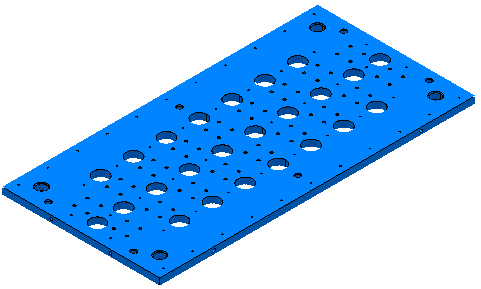
Note: This model uses imperial units. Check that measurement units are in
Inches
on the
Status bar. If not, click File tab > Options > Application Options to display the
Options dialog, and change the
Unit System to
Imperial.
- Open the project, define a block, and create Hole Feature Sets
- Create a drilling method, and a process for centre drilling — This create pilot holes for a larger drill.
- Define processes for deep drilling and tapping based on hole size
- Save drilling method and calculate toolpaths
In this example, no tools are created or defined manually. PowerMill works out the tool specifications based on the defined hole sizes. You can apply the saved drilling method to any set of holes in a PowerMill project.