Starting with this curve:
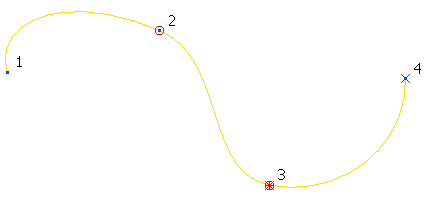
- Double click on the curve.
- Select points 2 and 3 (pressing the Shift key while selecting point 3).
- Click Curve Tools tab > Segments panel > Edit Tangents to display the Tangent Editor dialog.
- Enter a Scale of 4.
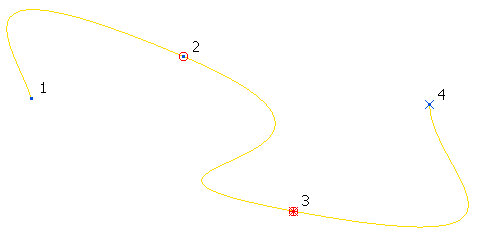
- Click Cancel.
- Click Curve Tools tab > Segments panel > Edit Tangents.
- Enter a Scale of 0.2.
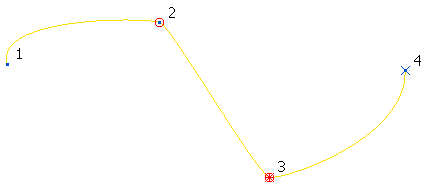
- Click OK.