Use the Offset toolbar to displace the selected curves by a specified distance in the graphics window.
To display the Offset toolbar, click Curve Editor tab > Edit panel > Transformations > Offset.

This toolbar contains the following:
-
 Offset type — Select the offset type. A positive value offsets the curve outwards, a negative value offsets the curve inwards.
Offset type — Select the offset type. A positive value offsets the curve outwards, a negative value offsets the curve inwards.-
 2D round — Select to offset a 2D curve by a specified distance. This creates smooth offsets when offsetting outwards and sharp offsets on internal corners when offsetting inwards.
2D round — Select to offset a 2D curve by a specified distance. This creates smooth offsets when offsetting outwards and sharp offsets on internal corners when offsetting inwards.If you start with this curve:
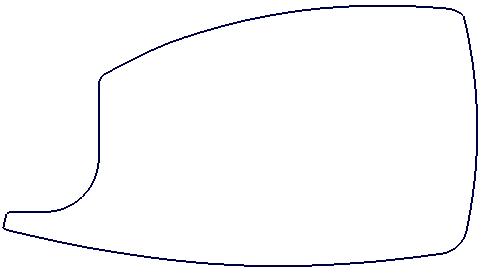
Selecting
 2D round gives:
2D round gives:
 Original curve
Original curve Curve offset inwards
Curve offset inwards Curve offset outwards
Curve offset outwardsThis creates smooth offsets when offsetting outwards and sharp offsets on internal corners when offsetting inwards.
-
 2D sharp — This is similar to 2D Round
2D sharp — This is similar to 2D Round  except the offset curve has sharp offsets on external corners when offsetting outwards and sharp offsets on internal corners when offsetting inwards.
except the offset curve has sharp offsets on external corners when offsetting outwards and sharp offsets on internal corners when offsetting inwards.If you start with this curve:
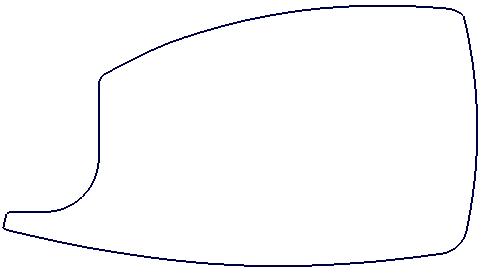
Selecting the
 2D sharp gives you:
2D sharp gives you:
 Original curve
Original curve Curve offset inwards
Curve offset inwards Curve offset outwards
Curve offset outwardsThis option creates sharp offsets on external corners when offsetting outwards and sharp offsets on internal corners when offsetting inwards.
-
 3D round — This is similar to 3D Smooth
3D round — This is similar to 3D Smooth  except the offset curve is not necessarily smoothed. This creates smooth offsets when offsetting outwards and sharp offsets on internal corners when offsetting inwards.
except the offset curve is not necessarily smoothed. This creates smooth offsets when offsetting outwards and sharp offsets on internal corners when offsetting inwards.Starting with 5axisModel.dgk in the examples file with a selected surface boundary:
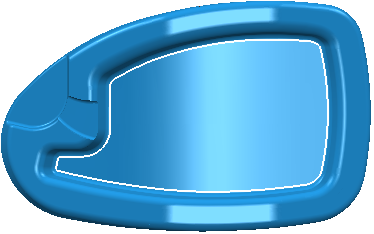
Selecting
 3D round and a Distance of -10 gives you:
3D round and a Distance of -10 gives you:
This creates smooth offsets when offsetting outwards and sharp offsets on internal corners when offsetting inwards.

 Original curve
Original curve Curve offset inwards
Curve offset inwards Curve offset outwards
Curve offset outwards -
 3D smooth — Select to offset a 3D curve by a specified distance. This always creates smooth offsets.
3D smooth — Select to offset a 3D curve by a specified distance. This always creates smooth offsets.Starting with 5axisModel.dgk in the examples file with a selected surface boundary:
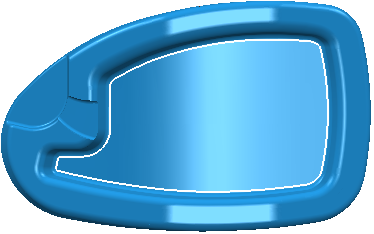
Selecting
 3D smooth and a Distance of -10 gives you:
3D smooth and a Distance of -10 gives you:
This option always creates smooth offsets.

 Original curve
Original curve Curve offset inwards
Curve offset inwards Curve offset outwards
Curve offset outwards
-
-
 Concentric curves — Select whether concentric curves are offset by region or as individual curves.
Concentric curves — Select whether concentric curves are offset by region or as individual curves.-
 Offset concentric curves by region — When selected, concentric curves are treated as regions and are offset outside, or inside the region.
Offset concentric curves by region — When selected, concentric curves are treated as regions and are offset outside, or inside the region.Starting with this:

Selecting
 offsets the curve outside the region:
offsets the curve outside the region: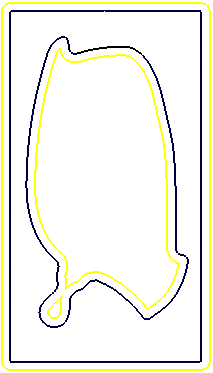
-
 Offset curves individually — When selected, concentric curves are treated as individuals and are offset individually.
Offset curves individually — When selected, concentric curves are treated as individuals and are offset individually.Starting with this:

Selecting
 offsets the curve outside the region:
offsets the curve outside the region: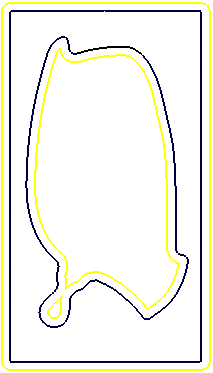
-
-
 Keep original — Select whether the entities are copied or replaced when transformed.
Keep original — Select whether the entities are copied or replaced when transformed.-
 Replace original — When displayed, the original entities are replaced with the transformed ones.
Replace original — When displayed, the original entities are replaced with the transformed ones. -
 Keep original — When displayed, keeps both the original and transformed entities.
Keep original — When displayed, keeps both the original and transformed entities.
-
- No. of copies — Enter the number of copies.
- Distance — Enter the offset distance. This lists the previous values.