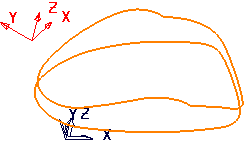Select an option on the Curve Editor tab > Edit panel > Transformations menu to control how to move, rotate, scale, mirror, or offset curves.
All of the options on this menu display their own individual toolbar:
- Move — Click to transform the curves by the specified coordinates.
- Rotate — Click to rotate the curves around the specified axis by the selected angle.
- Mirror — Click to mirror the curves along one of the principal planes of the active workplane or along an arbitrary mirror line. If no workplane is active, the mirroring is about the relevant plane of the global coordinate system.
- Offset — Click to offset curves by a specified distance.
- Scale — Click to scale the model around the specified origin by the specified factor.
- Multiple transform — Click to perform multiple Moves or Rotations.
-
Transform to workplane — Click to move the curves so they are in the same place relative to the active workplane as they were to the global transform. Converts this:
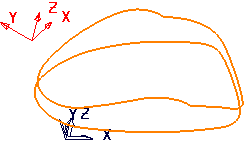
to this:
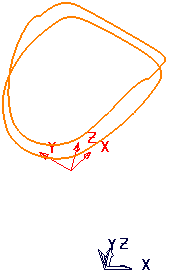
-
Transform to world — Click to move the curves so they are in the same place relative to the global transform as they were to the active workplane. Converts this:
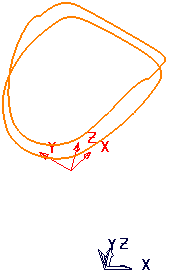
to this: