- Select the desired NC programs, from the context menu, select Setup Sheets > Preview Selected.
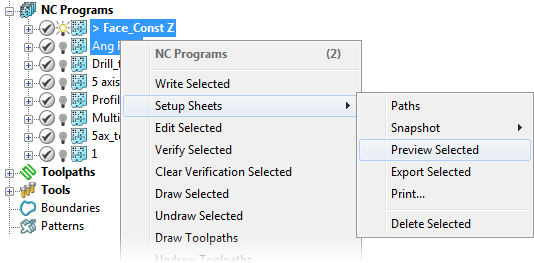
This generates a number of temporary HTML files in the project folder, and opens the PowerMill Browser tab displaying the setup sheets.
- To print the setup sheets, select the NC programs and from the context menu, select Print.