This example looks at modifying the specified tool axis to achieve extra clearance around the fillet area.
This example uses the impeller.dgk model in the Examples folder, and assumes that you have completed the tool axis editing example.
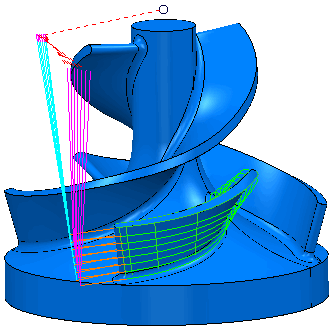
- Look at the fillet of the blade toolpath, and click Toolpath tab > Draw panel > Display > Points.
- Animate the toolpath to see the clearance issue. From the individual Toolpath context menu, select the Simulate from Start option, and then move the tool. There are many ways of achieving this; using CTRL+End keys and then pressing
 works well.
works well.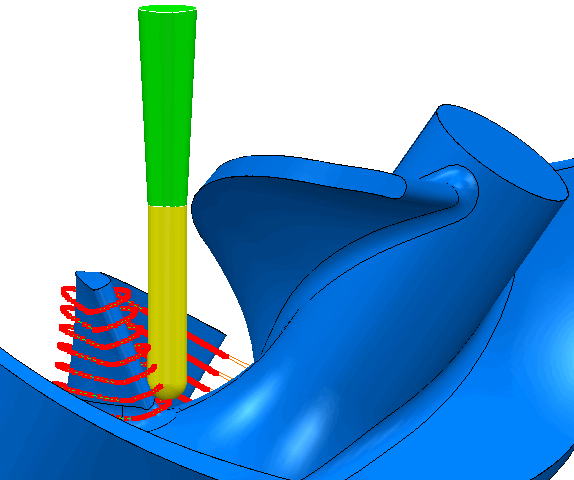
- Click Toolpath Edit tab > Edit panel > Edit Within Region to display the Edit Toolpath Within Region dialog.
- Select Pairs of Points from the from the Define Region By list on the Select Regions tab.
- Select two points on the bottom toolpath segment in a similar position to those shown below.
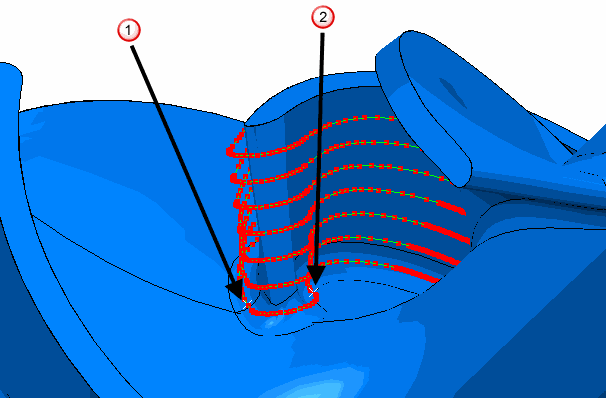
- Click Save Selection. The selected portions of the toolpath turn white.
If you want to add additional portions of toolpath, select them first, and then click the Save Selection button to add them to the current selection. In this case, you have already selected the required portion.
- Open the Specify Changes tab and:
- In the Type of Editing list, select New Axis definition.
- In the Blend Distance field, enter 5.
- Click
 to display the Tool Axis dialog.
to display the Tool Axis dialog.- Change the Lean Angle to -10.
- Click Accept.
- Click Apply on the Tool Axis Editing dialog.
- If you animate the toolpath again (see step 2) you can see the difference in the tool clearance in this region of the toolpath.
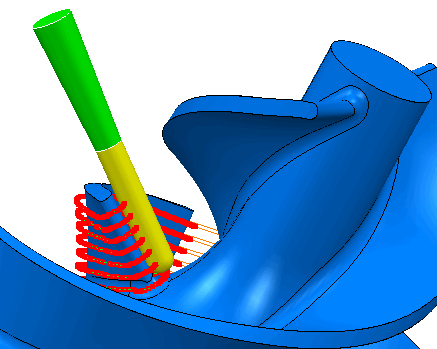
- Zoom in on the edited part of the toolpath to see the difference that the change of tool axis has made.
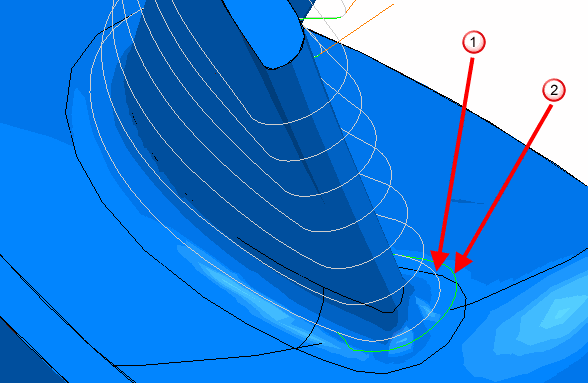
 original toolpath.
original toolpath. edited toolpath.
edited toolpath.
Note: The Blend Distance was added so that the Lean Angle of the tool is changed from -70 to -10 over a distance of 5 mm rather than instantaneously. The same also occurs at the end of the region, where Lean Angle of the tool is changed from -10 to -70 over a distance of 5 mm rather than instantaneously. For more information, see the Blend Distance example.