To reorder the pathnames in the macro list, select Macro Paths option from the macro menu. This displays the PowerMILL Paths dialog:
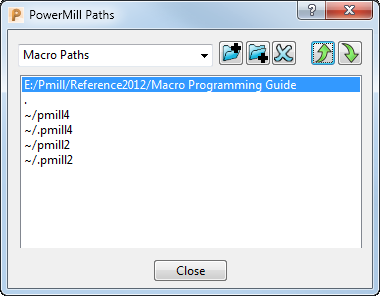
Select the macro path you want to move (in this case E:/Pmill/Reference2012/Macros) and then select the Move Down button.
button.
The macro path list is then updated.

Select the Move Down  button again to move the macro path further down or select the Move Up
button again to move the macro path further down or select the Move Up  button to restore it to its original position.
button to restore it to its original position.
Click on the Close button to finish.