You can generate a hierarchy of all the features within a feature group that describes the parent-child relationships of the contained features. This enables you to quickly identify issues that prevent a feature group from being machined.
Use the 2D Feature Hierarchy dialog to view the hierarchy, select features, select parent and child features, and check features for machining validity.
Display the 2D Feature Hierarchy dialog by:
- Clicking Feature Editor tab > Edit panel > Feature Hierarchy.
- Selecting 2D feature hierarchy on an individual Feature Group context menu.

This dialog contains the following:
Feature Group — Displays the active feature group.
Hierarchy Status — Displays the update status of the feature hierarchy. This lets you know if the list is still being recalculated after making changes to your features. This is useful if you have a large number of features as the list can take some time to update.
 — Displays all the feature clusters at the specified Reference Z value. The Reference Z value of the cluster is calculated from the parent feature with the largest profile, this is the bottom curve for bosses and the top curve for pockets. The position of the clusters along the Z-axis is defined relative to the feature group workplane. The example below shows two feature clusters at a Z height of 0 and one feature cluster at a Z height of -5.
— Displays all the feature clusters at the specified Reference Z value. The Reference Z value of the cluster is calculated from the parent feature with the largest profile, this is the bottom curve for bosses and the top curve for pockets. The position of the clusters along the Z-axis is defined relative to the feature group workplane. The example below shows two feature clusters at a Z height of 0 and one feature cluster at a Z height of -5.
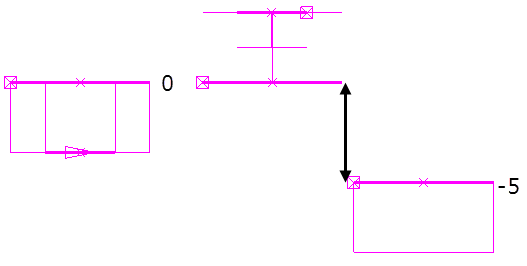
 — Displays the feature clusters and the features included within them. A cluster contains features that are related to one another by their profile curves intersecting. In this example there are three clusters:
— Displays the feature clusters and the features included within them. A cluster contains features that are related to one another by their profile curves intersecting. In this example there are three clusters:
A rectangular boss within rectangular pocket:

A circular pocket within a circular boss:

A rectangular pocket:
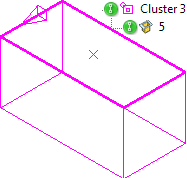
The flags adjacent to the clusters and features describe their validity:
-
 Valid. All geometry is logical for machining.
Valid. All geometry is logical for machining. -
 Valid but contains invalid features in the tree.
Valid but contains invalid features in the tree. -
 Invalid. Contains illogical geometry.
Invalid. Contains illogical geometry.
 — Displays the feature group's validity for machining. If all clusters are valid then Valid for basic machining is displayed. Feature area clearance strategies require all 2D features to be aligned at the same Z height. If all the clusters are at the same Z height then Clusters are Z aligned is displayed.
— Displays the feature group's validity for machining. If all clusters are valid then Valid for basic machining is displayed. Feature area clearance strategies require all 2D features to be aligned at the same Z height. If all the clusters are at the same Z height then Clusters are Z aligned is displayed.
Right-click a feature or a cluster in the 2D Feature Hierarchy dialog to display its context menu. Use the options in the context menus to select features:
- Select — Click to select the feature.
- Deselect — Click to deselect the feature.
- Select Parent(s) — Click to select the parent features of the feature.
- Select all in cluster — Click to select all the features in the cluster.
- Select invalid features in cluster — Click to select all the invalid features in the cluster.
- Expand invalid paths below — Click to expand the hierarchy tree to the first invalid feature for the selected cluster.
- Expand fully — Click to completely expand the hierarchy tree for the selected cluster.
- Collapse fully — Click to completely collapse the hierarchy tree for the selected cluster.