Use the Position area of the Dynamic Sectioning dialog to determine which clip plane is enabled, and the position of the clip plane.

Front — enables the front clipping plane. This is enabled by default.
Front Slider — determines the position of the clipping plane.
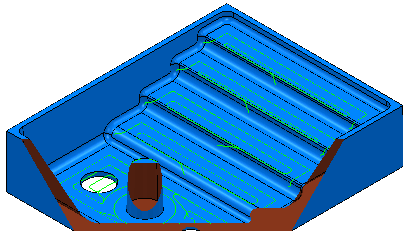
Back — enables the back clipping plane. This is disabled by default.
Back Slider — determines the position of the clipping plane.
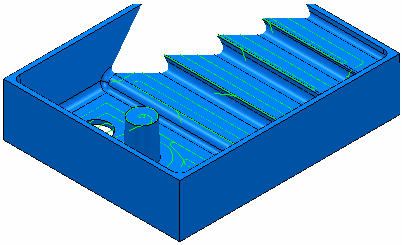
Lock — locks the front and back clip planes in their current position. So, when one clip plane is moved the other is also moved relative to it, maintaining the same distance between them.
Reset — resets the model to have no clip planes.
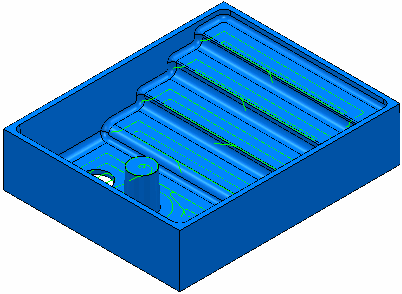
Warning: The front and back clip planes are not allowed to cross.