Use the Open Region Editor tab to define open regions on pocket features in a model.
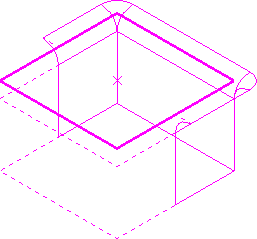
To display the Open Region Editor tab click Feature Editor tab > Edit panel > Open Regions.
This tab contains the following:
Region panel
Create — Click to create an open region on a pocket feature.
Delete — Click to delete open regions on all selected pocket features.
Invert — Click to invert open regions on all selected pocket features.
History panel
Undo — Click to undo your changes.
Redo — Click to reinstate the changes you have undone.
Finish panel
Accept — Click to keep all the created open regions and close the Open Region Editor tab.
Cancel — Click to delete all the created open regions and close the Open Region Editor tab.