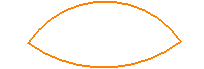This example shows you how to limit two intersecting curves. It assumes that you have created two intersecting curves, using the Curve Editor tab

- Click Curve Editor tab > Edit panel > Limits > Limit to Intersection.
- Select the portion of the curve you want to remove.
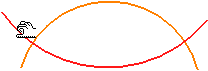
The curve you hover over turns red.
Selecting the curve limits it back to the nearest intersection point.
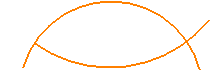
- Select the second portion of the curve you want to remove.
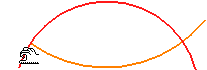
Selecting the curve limits it back to the nearest intersection point.
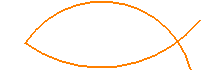
- Repeat for the remaining two "tails".