This example shows you how to rotate a workplane around its own axes:

- Click Workplane tab > Edit panel > Transform to display the Workplane Transform tab.
- Choose the axis you want to rotate around by selecting the relevant principal working plane
 ,
,  ,
,  , from the Status bar.
, from the Status bar. - Click Workplane Transform tab > Transform panel > Rotate to display the Rotate toolbar.
- Enter an Angle of 45
 . This rotates the workplane.
. This rotates the workplane.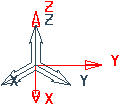
Note: The rotation axis is normal to the principle editing plane.