Use this dialog to create a set of parameters for the spreadsheet values that are to be available for selection in dialogs.
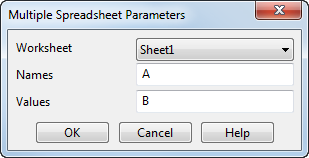
- Select a Worksheet from the drop down list.
- Enter the letter of the spreadsheet column in which the parameter names are entered. For example A.
- Enter the letter of the spreadsheet column in which the parameter values were entered. For example B.
- Click OK.
This creates a set of parameters with values that are available to be selected in dialogs.