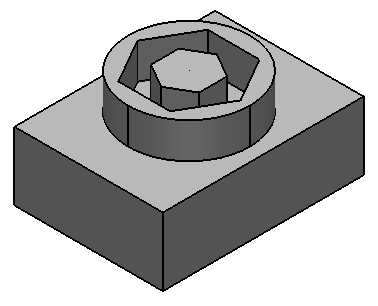The following example shows you how to create a boss from nested sketches:
- Create a block and ensure that it is active
- Create a full arc and two polygons in the same plane as the block (the Create Composite curve option on the Polygon dialog should be selected):
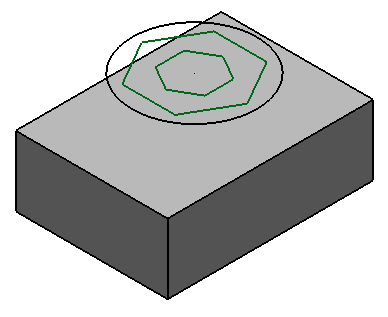
- Select the block, arc and polygons
- Click Sold tab > Feature panel > Boss to display the Solid Boss dialog.
- Click
 to Group sketches into regions.
to Group sketches into regions. - Click OK.