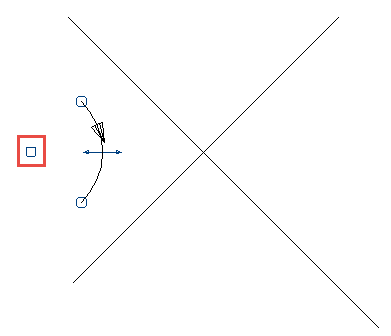A fillet arc is edited in the same way as other arcs, except the results of the edits affect the two objects from which it was created. This is because the fillet arc is dependent on the two objects.
Dependencies are relationships created between objects. If you edit an object, any other object dependent on it will update automatically. Certain edits break dependencies between objects.
To editing a fillet arc:
- Select a fillet arc.
The fillet arc is highlighted and the graphic handles are displayed:
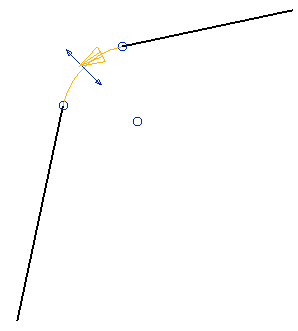
- Edit the radius of the fillet arc by dragging the arrow graphic handles.
The two lines either side of it can be trimmed
 or extended
or extended  to fit the fillet arc:
to fit the fillet arc: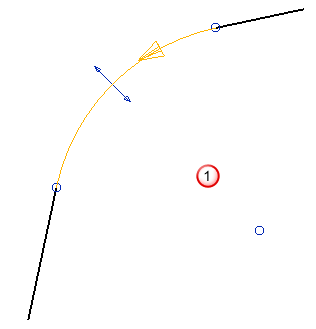
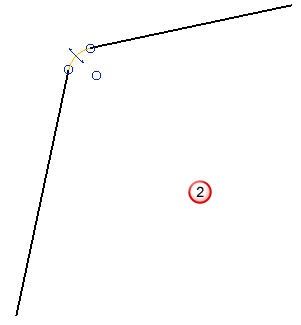
- Click and drag to move the position of one of the lines.
The arc and the other line update too:
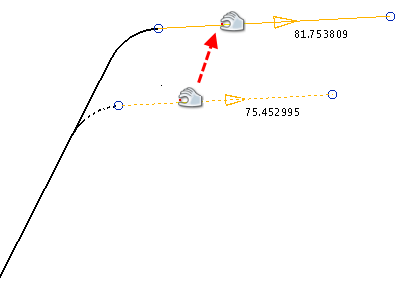
- Click and drag to move the position of one of the end points of the lines.
The arc and the other line update too:
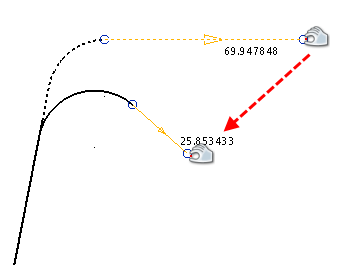
- Click and drag the graphic handles at the start or end positions of the fillet arc.
This breaks the dependencies and the lines go back to their original lengths:
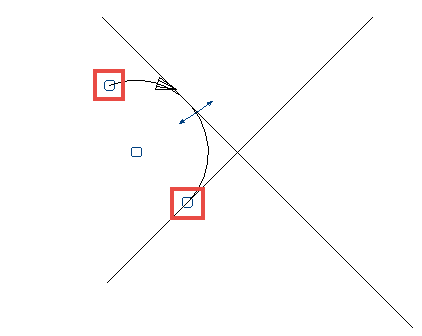
- Click and drag the graphic handle to edit the centre of the fillet arc.
This breaks the dependencies and the lines go back to their original lengths: