To convert text to wireframe:
- Select the text. For example:
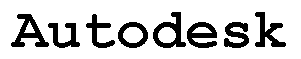
- Click Home tab > Utilities panel > Convert > Wireframe.
- The outline of the text is converted to wireframe composite curves:

- Select the curves to display the Curve Tools tab.
- Use the curve editing options to edit the curves as required.
You can also convert the composite curves to plain wireframe using Home tab > Utilities panel > Convert > Wireframe, and edit using the options on the Wireframe tab.