If you click Advanced on the Smart Surfacer dialog when creating a surface using the Two rails option, the Options for Surface From Section and Two Rails dialog is displayed. Use this dialog to specify advanced creation options.
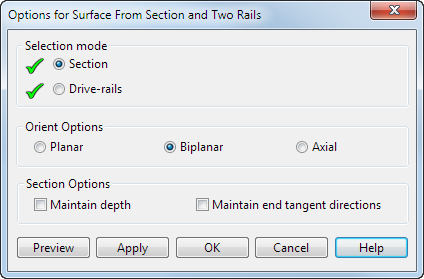
-
Selection Mode
-
Section — Select a wireframe object for the section
 .
.
-
Drive-rails
— Select two wireframe objects for the rails
 .
.
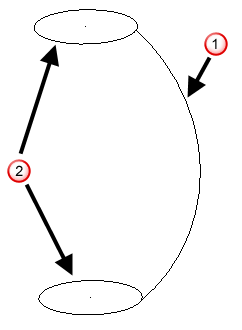
-
Section — Select a wireframe object for the section
-
Orient Options — Select one of the following options:
- Planar
- Biplanar
- Axial
In most cases, the default option should give you the correct result. If you click Preview and the resulting surface is not what you expect, use one of the other options.
The example above produces the following surfaces:
 Planar option
Planar option
 Biplanar option
Biplanar option
 Axial option
Axial option
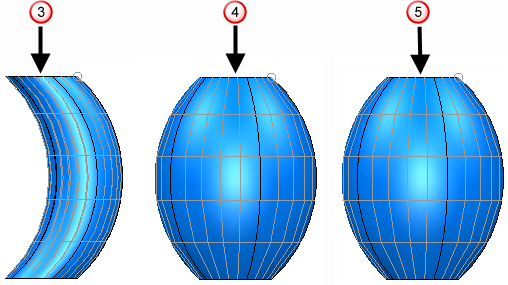
The results for Axial and Biplanar look the same.
The example below:
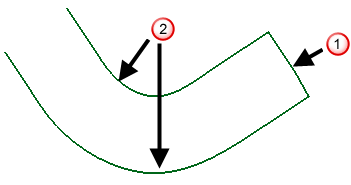
produces the following surfaces:
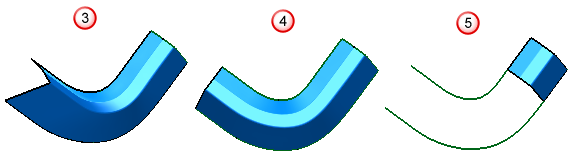
The three options produce three different results.
-
Section Options — These options let you apply different criteria to the section that is used to generate the surface.
The example below shows that if both options are deselected. The height of the profile will increase along the length of the drive rails:
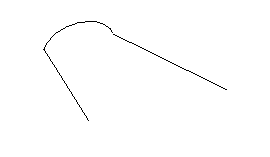
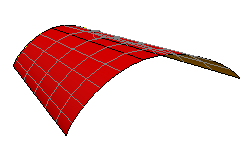
-
Maintain depth — The height of the profile is maintained for the length of the drive rails. In the image below,
 shows the depth:
shows the depth:
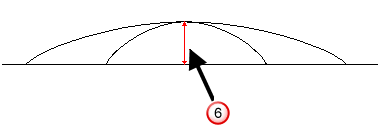
The example below illustrates the surface produced if Maintain depth is used.
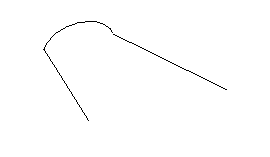
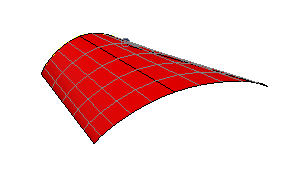
-
Maintain end tangent direction
— The angle of the tangent of the drive rail and the surface is maintained for the length of the drive rails. To use this option there must be at least one point on the profile. An example is shown below:
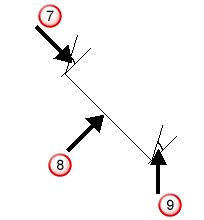
 Tangent angle at the intersection of the profile and drive curve.
Tangent angle at the intersection of the profile and drive curve.
 Drive curve.
Drive curve.
 Tangent angle at the intersection of the surface and drive curve.
Tangent angle at the intersection of the surface and drive curve.
The example below illustrates the surface produced if Maintain end tangent direction is used.
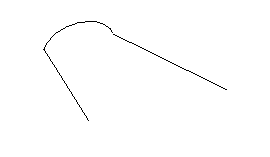
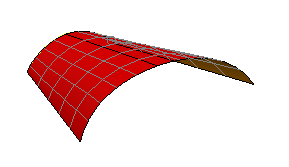
You can select Maintain depth and Maintain end tangent direction together. The example below illustrates the surface produced if both options are chosen.
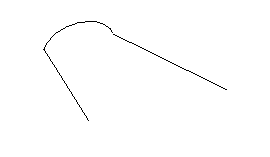
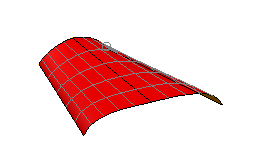
-
Maintain depth — The height of the profile is maintained for the length of the drive rails. In the image below,
- Preview — Display the surface created using the current settings in the dialog. You may continue to change the settings in the dialog until you are satisfied with the previewed surface.
- Apply — Save the surface. The dialog remains on the screen for you to select more wireframe objects and continue creating surfaces.