Construct the weld symbol using the options on the dialog.
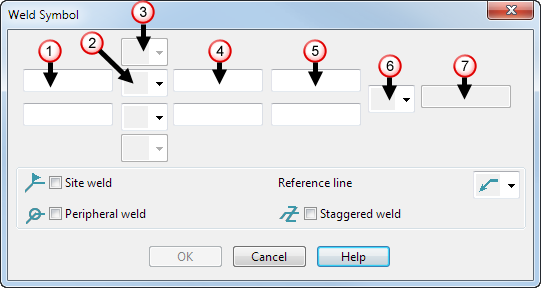
 — Enter a weld cross section dimension.
— Enter a weld cross section dimension.
 — Select an elementary symbol from the list:
— Select an elementary symbol from the list:
|
|
|
 — Select a supplementary symbol from the list. This option is available only when you select an elementary symbol.
— Select a supplementary symbol from the list. This option is available only when you select an elementary symbol.
|
|
 — Enter the number of elements.
— Enter the number of elements.
 — Enter the length of the elements.
— Enter the length of the elements.
 — Select an end mark from the list.
— Select an end mark from the list.
|
|
 — Enter a welding process and class. This box is available only when you select an end mark.
— Enter a welding process and class. This box is available only when you select an end mark.
Site weld — Select this option to add a site weld symbol to the balloon.
Peripheral weld — Select this option to add a peripheral weld symbol to the balloon.
Staggered weld — Select this option to add a staggered weld symbol to the balloon.
Reference line — Select a reference line option from the list:
|
|
OK — Creates the weld symbol and closes the dialog.
 None
None
 Edgeflange
Edgeflange
 Squarebutt
Squarebutt
 Single V
Single V
 Single Bevel
Single Bevel
 Single U
Single U
 Single J
Single J
 Backing run
Backing run
 Fillet
Fillet
 Plug
Plug
 Spot
Spot
 Seam
Seam
 Flat
Flat
 Convex
Convex
 Concave
Concave
 End mark
End mark
 None
None
 Top
Top
 Bottom
Bottom