Use this page to select the method for unwrapping the target object.
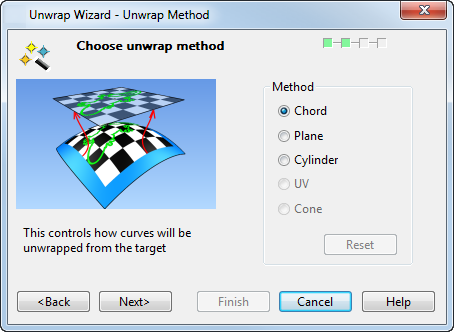
-
Method — Choose one of the following unwrap methods:
- Chord — This method unwraps curves from the target object minimising distortion. You define how the target is unwrapped on the Chord Length Wrap Map Creation page.
- Plane — This projects the unwrapped curves onto a plane from the target object. You can modify the plane in the graphics window.
- Cylinder — This projects the unwrapped curves onto a cylinder from the target object. You can modify the cylinder in the graphics window. A chequerboard is displayed on the target object to show the effect of the unwrap method.
- UV — This option is not available when using the Unwrap Wizard.
- Cone — This option is selected automatically when creating a 360-degree conical wrap. A chequerboard is displayed on the target cone object to show the effect of the unwrap method.
- Reset — This reverts the settings back to the default values.
-
Next
— Different pages of the wizard are displayed depending on the method that is selected:
- Plane, Cylinder methods — the Curve Selection page of the Unwrap Wizardis displayed.
- Chord method — the Chord Length Wrap Map Creation page of the Unwrap Wizard is displayed.