The electrode tree displays all the electrodes and solids in the model.
All electrodes in a model are contained in the Electrodes category. Click the Expand button to expand the category and show all the contained electrodes.
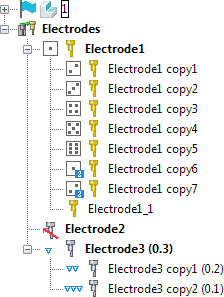
- Original electrodes are named in bold.
- Copies of electrodes appear on a sub-level to the parent electrode.
- The following icons describe the electrodes:
 — Identifies a copper electrode.
— Identifies a copper electrode. — Identifies a graphite electrode.
— Identifies a graphite electrode. — Identifies the burn-form number on a Multi-Impression electrode. When a Multi-Impression electrode has more than 6 burn-forms the dice icon repeats with a subscript describing the repeat number, up to a maximum of 4, giving 24 distinct burn-forms.
— Identifies the burn-form number on a Multi-Impression electrode. When a Multi-Impression electrode has more than 6 burn-forms the dice icon repeats with a subscript describing the repeat number, up to a maximum of 4, giving 24 distinct burn-forms. — Identifies an electrode with an extraction vector in two dimensions.
— Identifies an electrode with an extraction vector in two dimensions.  — Identifies a Multi-Family electrode, where each burn-form is identical except for their undersizes. One icon represents a roughing electrode, two icons represents a semi-finishing electrode, and three icons represents a finishing electrode.
— Identifies a Multi-Family electrode, where each burn-form is identical except for their undersizes. One icon represents a roughing electrode, two icons represents a semi-finishing electrode, and three icons represents a finishing electrode.
You can select multiple electrodes in the electrode tree by using Ctrl+Click or Shift+Click. This is the same as selecting solids or assemblies in the tree.