Use this dialog to edit hidden and visible lines. You can also manipulate the model in the selected view using the middle mouse button when this dialog is displayed.
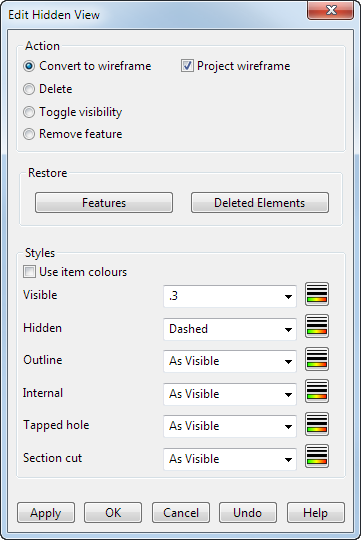
This Action area contains operations you can do on selected hidden and visible lines from the view:
- Convert to wireframe — Converts the selected lines into wireframe.
- Delete — Deletes the selected lines from the view.
- Toggle visibility — Toggles the styles of the selected lines from hidden to visible or visible to hidden.
- Remove feature — Removes solid features permanently from the selected hidden view.
- Project wireframe — When you convert the selected lines to wireframe, this option projects the wireframe onto the view plane.
Features — Redisplays any features that were hidden in the view due to selecting the Hidden detail option on the Edit View dialog.
Deleted Elements — Select this option to restore items in a hidden view that have been previously deleted.
The Styles area options set the style of the visible and hidden lines:
- Use item colours — Select this option to use the colour of the wireframe of the item for the lines.
- Visible — Select the style of the visible lines from the list.
- Hidden — Select the style of the hidden lines from the list.
- Outline — Select a style to be applied to outside edges detected in a hidden view. The default option is As Visible.
- Internal — Select the style of the internal edges from the list. An internal edge is an edge that lies between faces that are tangent continuous.
-
Tapped hole — Select the style for tapped holes from the list.
Tapped hole detail is dependent on the hole feature.
- Section cut — Select the style for section cuts from the list.
-
 Set Styles — Click to display the
Style toolbar where you can customize a style for hidden views.
Set Styles — Click to display the
Style toolbar where you can customize a style for hidden views.
Apply — Applies the changes to lines in the view.
OK — Applies the changes to lines in the view and closes the dialog.
Cancel — Closes the dialog.
Undo — This undoes the changes to the view back to when you last clicked the Apply button.