This section shows how points on the selected objects that don't lie on the reference curve are morphed using the small turning method.
In the example below, the point  does not lie on the reference curve. We will find its corresponding point on the reference curve.
does not lie on the reference curve. We will find its corresponding point on the reference curve.
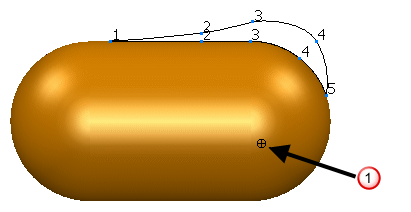
The reference axis  is along that line which joins the two ends of the reference curve.
is along that line which joins the two ends of the reference curve.
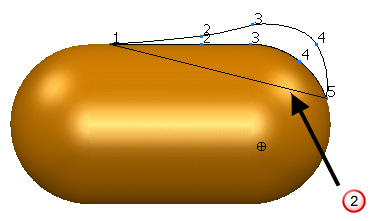
If a point to be morphed does not lie on the reference axis, a plane is defined through the point, normal to the reference axis  . A corresponding point is defined on the reference curve where the reference curve intersects this plane
. A corresponding point is defined on the reference curve where the reference curve intersects this plane  .
.

The curve must not be so highly curved that it crosses the plane more than once, or the morph will fail.
A distance and direction is defined from the point on the reference curve to the point with the same number on the control curve  .
.
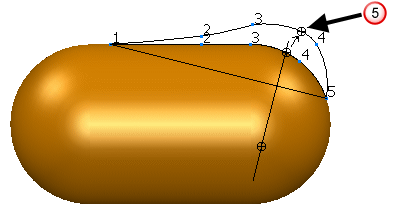
The point on the surfaces to be morphed is moved by this distance and direction, reduced by any decay that you may have defined. On the example, the point will move to  if there is no decay.
if there is no decay.
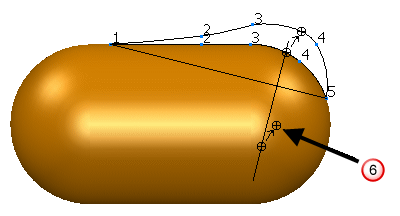
Select the In projection option to project the reference axis onto the principal plane before the plane is defined, to identify points on the reference curve.