To limit wireframe objects to a surface:
- Select the surface to use as the cutting object.
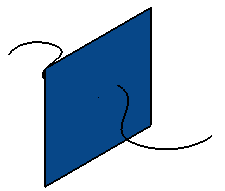
- Click Edit tab > Limit panel > Selection to display the Limit Selection toolbar.
- Click the Intersect curve mode button
 .
. - Select the wireframe object you want to limit.
The portion of the wireframe where you clicked is removed.
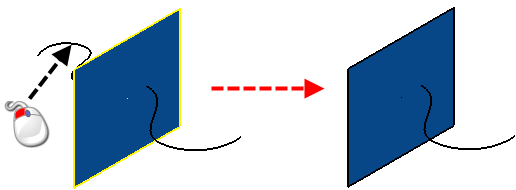
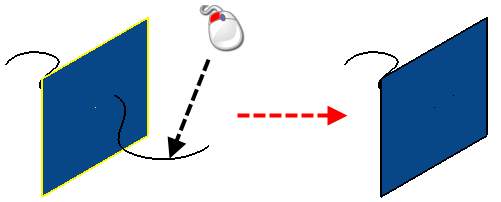
You can also box-select a group of wireframe objects.